Since ProPhoto Proofing was released just over a year ago, we thought it might be a good time to post an update with some of our thoughts and observations. Now if you’ve somehow been out of the loop for the last year and weren’t aware we had a Proofing solution, you need to check it out!
(We have additional information here.)
Either way though, this post should help existing and prospective Proofing customers alike!
Digital Downloads
Over the last year, we’ve gotten a lot of support requests about the digital download functionality in ProPhoto Proofing and how to achieve a particular workflow. As a result, we determined that additional support documentation would be helpful and so we’ve recently made updates to a number of our Proofing tutorials. Additionally, we’ve created new videos that not only explain what digital downloads, products and packages are in Proofing, but more importantly, how they can be used to do sell digital downloads (and other products) in a variety of ways.
So, if you’re using Proofing and haven’t checked these resources out (or at least not in a good while), you might find them helpful! Or, if you’re interested in possibly using our plugin as your proofing solution, they may give you a good idea of how Proofing works and some of the things you can do when selling digital downloads:
[link_list intro=”] [link slug=’products-overview’ title=” excerpt=”] [link slug=’digital-downloads’ title=” excerpt=”] [/link_list]
Image Size and Quantity
Another popular Proofing support topic has been slow response times when uploading images to a proofing gallery, or viewing the gallery for the first time. In almost all cases where we investigate, we discover that the gallery has a significant number of images, and the images being uploaded are full size.
As stated in our Proofing FAQ page, ProPhoto Proofing does not impose any limitations on the size or number of images you can upload to a Proofing gallery. The only limitations would be those imposed by your particular hosting package/server setup.
Now we have designed ProPhoto Proofing so that it tries to create and load your Proofing galleries as fast as it can. One feature of the plugin that aides in this can be read about here. However, that being said, ProPhoto Proofing can only do so much. Even on a good server setup, uploading tons of full size images can cause problems, simply because it is a lot of data for the server to process.

Not again…
So in general, to get the best performance out of ProPhoto Proofing, there are 2 things a user should consider beforehand when creating Proofing galleries:
1) Image File Size – We realize that it’s a lot easier to just upload all of the original, full-size images from your shoot, right to the Proofing gallery, as opposed to editing the images in any way. But, as our Proofing Image Optimization tutorial explains, if you were to do this, in almost all cases the full-size images you would be uploading would never even be seen by the client when they view your site. Nor would most clients have any need for a full-size, high resolution image if they are receiving digital downloads. (It’s way more image than they need if they plan on printing out an 8×10 for example.) So, if you take a bit of time to downsize and optimize your images, it will ensure that things go much faster on your end when uploading. And your clients will never know the difference, except that their galleries will likely load a lot faster 🙂
2) Image File Count – Similar to image file size, we also realize that it is much easier to just upload all (or most) of the images from a photo shoot right to the proofing gallery, rather than choosing a select number to display. However, if the gallery has 1,000 images or more (which is not uncommon at all from what we’ve seen), that is a lot of data for a hosting server to process when the images are uploaded, and displayed in the gallery itself. Not to mention that if these images were uploaded at their original full file size, that makes the task of the server even greater. For example, if you upload 1300 images at an average 12Mb, that’s 15.6Gb worth of initial data to be uploaded by the server, and then also processed for display in the gallery! Even on a good hosting setup, that’s going to take some time.
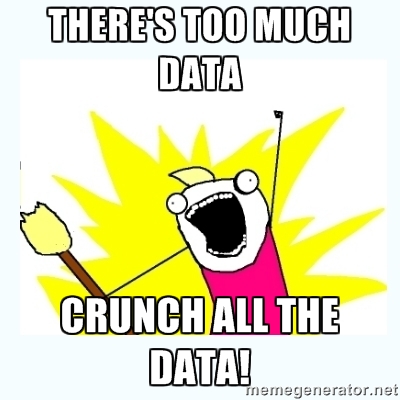
Not to mention, uploading all of the images from a shoot to a gallery seems a bit burdensome for the end customer. Admittedly, we do not actually sell images to customers ourselves, so it is possible we are quite wrong on this. But, based on our day to day experiences, asking a customer to go through 1,300 images for example would seem like a daunting task that could easily induce option paralysis.
So, similar to optimizing images before uploading, also curating a gallery’s images before uploading will likely ensure a much better experience for your customers. We don’t have any sort of magic number, but it would seem that several hundred, well sized images, should serve your clients very well. It will ensure that the galleries load fast, can be viewed in one sitting and hopefully mean quicker sales back to you.

All that being said, we would definitely appreciate any feedback on this subject. Maybe you’ve found that customers prefer having a lot of images to view and choose from? Based on your experiences, what seems to be an appropriate number of images to provide a customer in a proofing setting? Please feel free to comment below!
Hosting Considerations
Along the very same vein as the previous section, if you are using or plan to use ProPhoto Proofing, the type of hosting account you use is very much worth your consideration. Most standard shared hosting plans are very reasonably priced, which is very attractive. And for a large number of our average light to moderate users, they work just fine. However, they are not really geared for folks looking to upload and display thousands and thousands of heavy images to a lot of people on a very frequent basis. Nor are they really intended to operate as a file backup system for you, in case your computer should die out.
It’s like traveling the PanAmerican Highway in a sub-compact car with hundreds of pounds of gear, it’s possible you could do it. But, that’s not really what the car was built for and it’s very likely you’re going to have troubles along the way.

Probably not my first choice…
So consider what you type of user you are. If you determine that you are more of a power user, check into upgrading to a more premium hosting package; one with more storage and better performance. Or, possibly even look into a dedicated hosting solution, whereby you’re not sharing server resources with anyone else. Yes, it will cost more than a basic shared hosting plan. But, just like anything else, you want to invest in the right tool for the job.

That’s more like it!




