
Today we’re pushing out another free auto-update with new features for ProPhoto 6. Included in this update is:
- Create ProPhoto galleries from post/page editor
- Collapse blocks in customizer screen
- Set image alt attribute for image widgets
- Prevent drag/drop of protected images
Create Galleries from Post Page
To simplify a common workflow, in this release we’ve made it really easy to create a ProPhoto gallery while you’re creating a blog post or WordPress page. Any time you’re working in the WordPress media modal screen, you can now select a group of images and create a ProPhoto gallery:
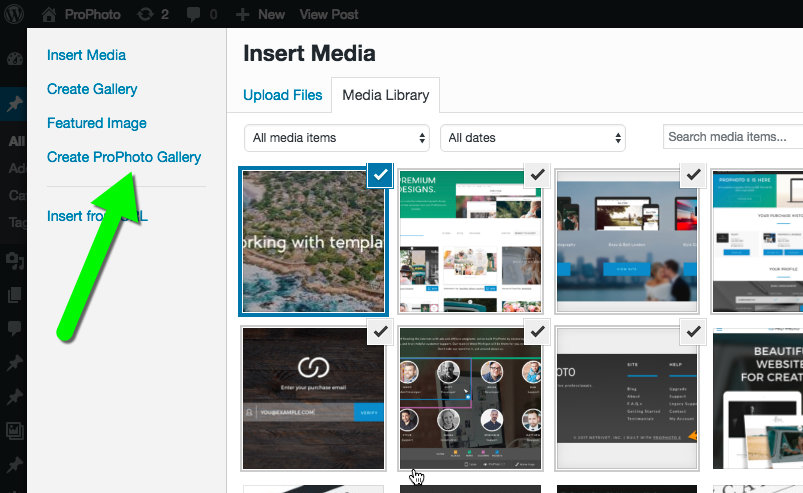
Galleries that are created will have a title based on the post/page title you’re working on, and will embed in the default template-specific embed style :
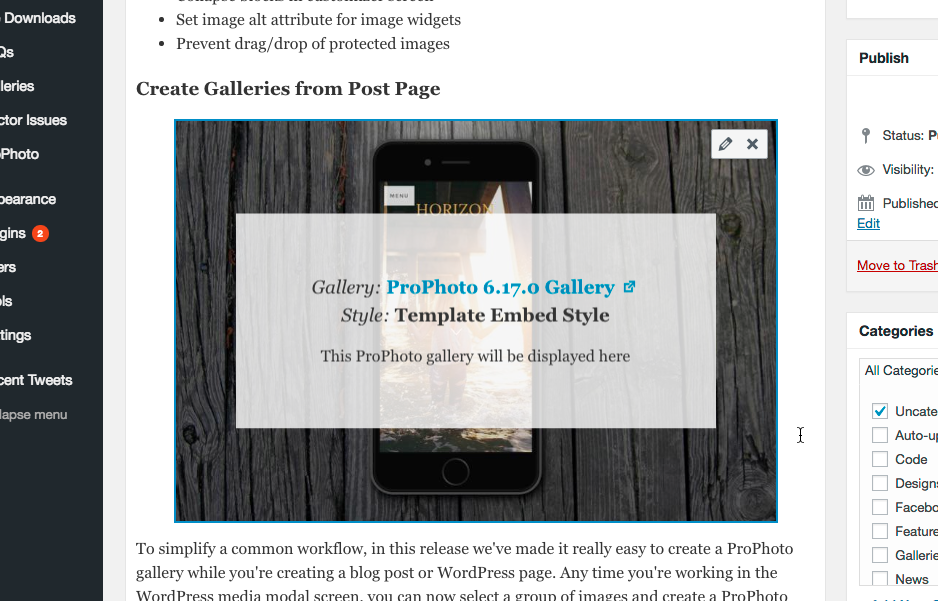
You can click from the placeholder to further edit the gallery or it’s title, and you can also edit the embed to use any different gallery style, just like any other gallery placeholder.
We also added a new button allowing you to get straight to creating a gallery from the black ProPhoto media dropdown menu:
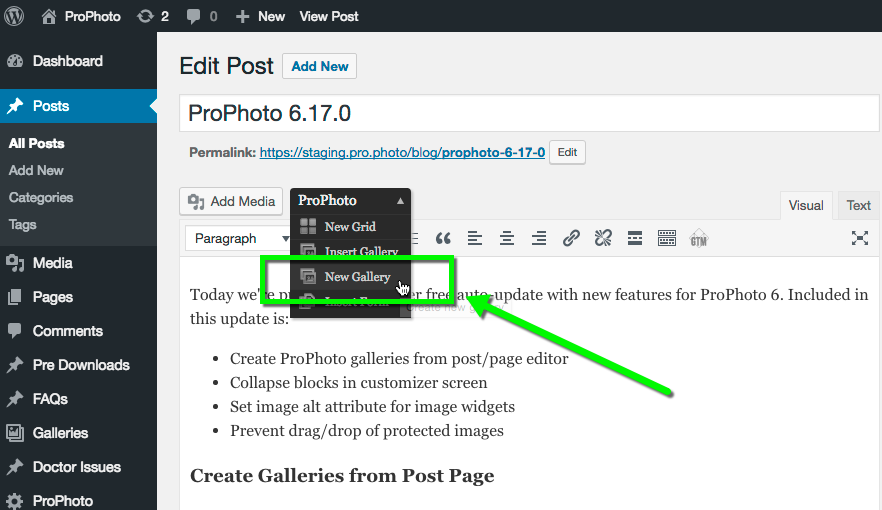
This will greatly simplify a common workflow of uploading a group of images for a blog post that you want to display as a gallery. You can do it all from the screen where you are creating your blog post now.
Collapsible Blocks in the Customizer Screen
Also new in this release is the ability to collapse, or minimize blocks in the customizer admin screen. To collapse a block, click the icon shown here:
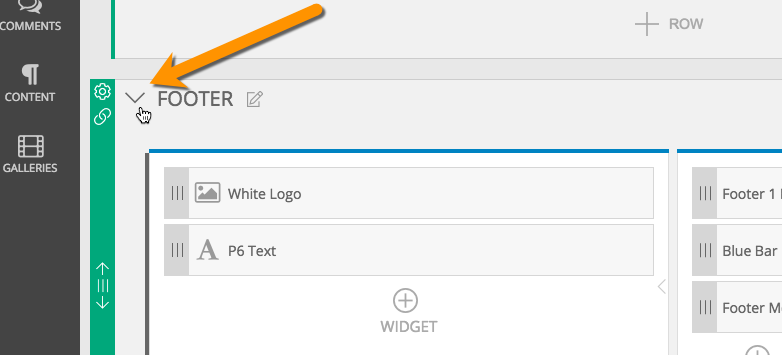
The block will then move into collapsed mode, as shown here:
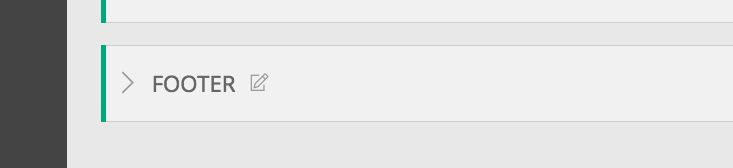
ProPhoto will remember which blocks you have customized, between templates, and sessions — so this should be pretty useful getting blocks out of your way that you rarely edit, so that you can focus on the parts you’re working on, as shown here:
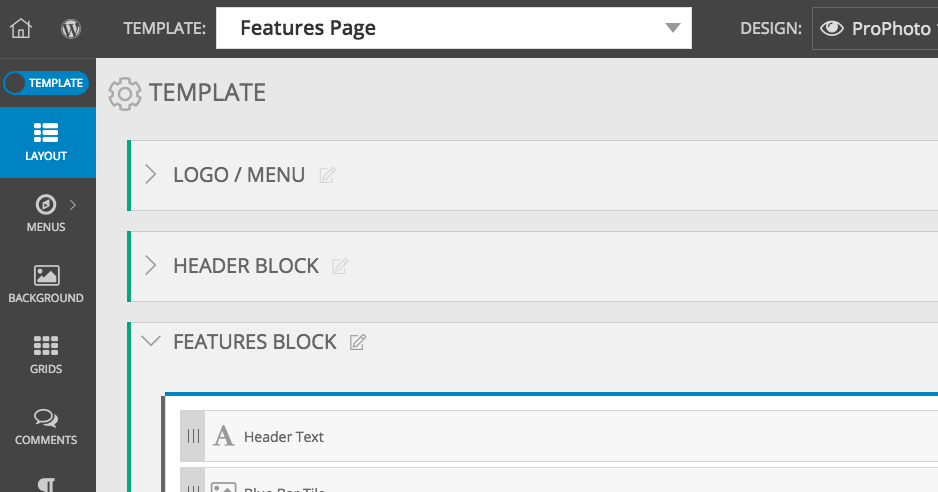
Image Widget Alt Attributes
Also in 6.17.0, you can now specify image alt attribute text for image widgets:
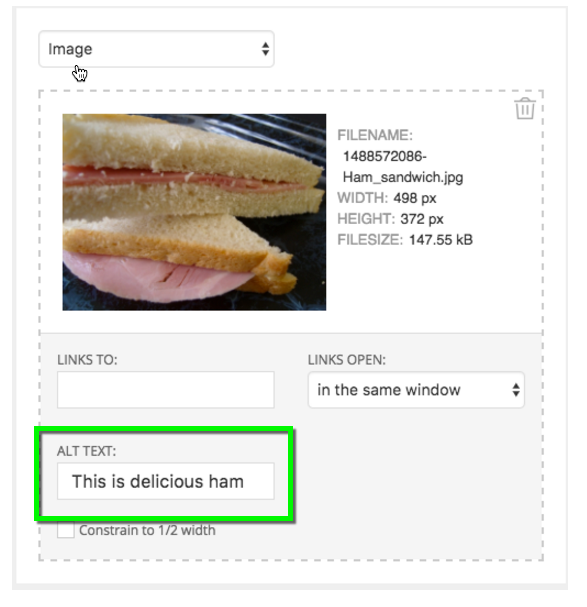
And More…
Also, we included in this release the prevention of drag-drop saving images for most browsers. This new feature will automatically be enabled if you have ProPhoto’s image protection set to either “disable left and right clicks” or “disable clicks and add watermark”, as shown here:
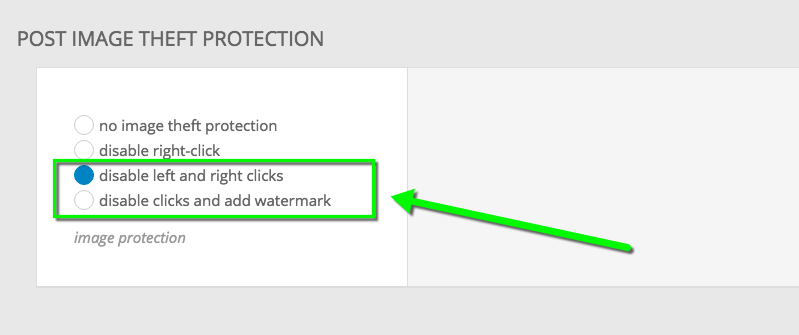
As always, there’s more details and links to Github issues on our changelog, so head over there if you want more details.
Also, we updated our roadmap with a more precise view of the next pile of things we’re working on, so if you haven’t checked that out yet, it’s definitely worth a quick perusal.




