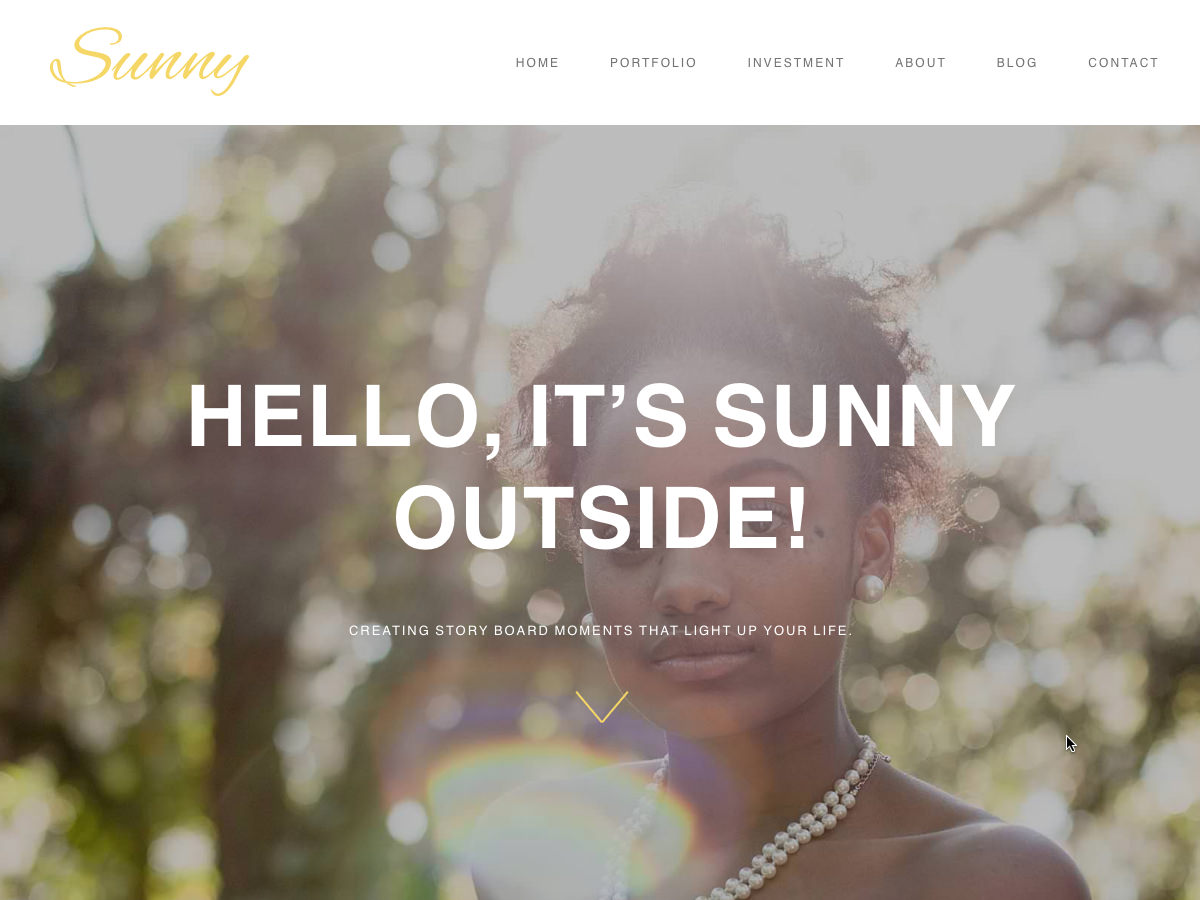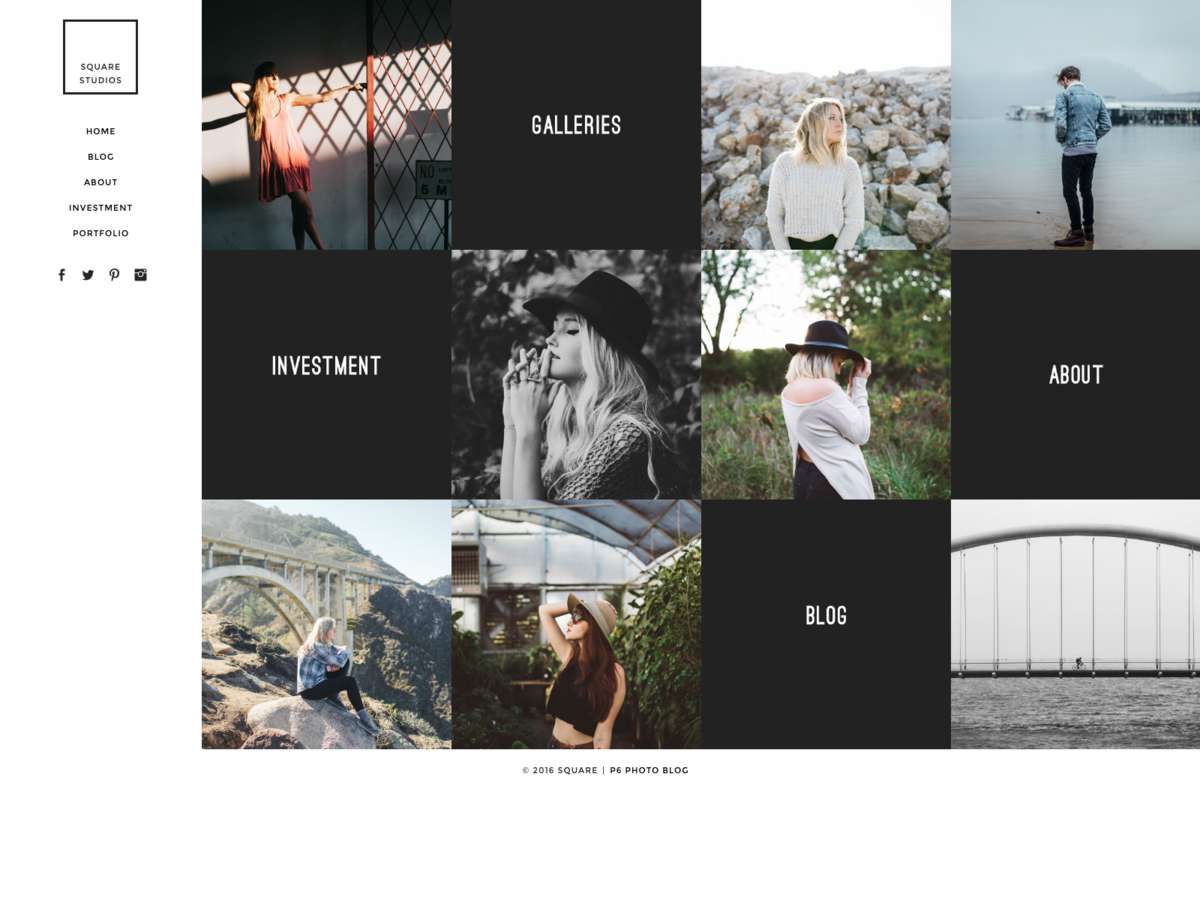Today we’re pushing out pretty big free feature update to ProPhoto, version 6.16.0. This feature release was driven in great part by our reviewing the most up-voted issues on our public issue and feature request tracker. This release includes:
- WooCommerce support
- Revised & improved free designs
- Constraining of gallery height
- Inserting galleries as fullsize images
- Facebook blog posts page preview image
- Facebook preview meta override
- Several significant gallery performance optimizations
- Bugfixes
WooCommerce Support
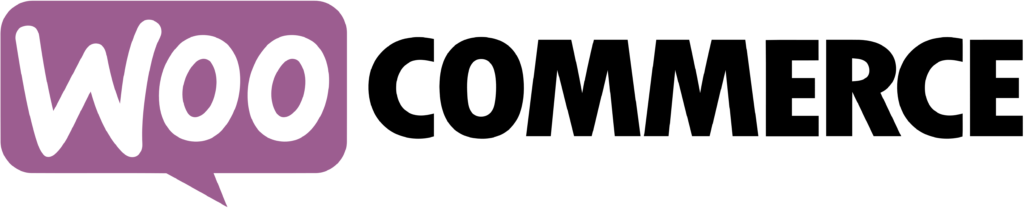
ProPhoto 6 now supports the popular e-commerce plugin WooCommerce. WooCommerce is built on WordPress custom post types, which ProPhoto 6 supports natively for template assignments and overrides. This means that you can easily create custom ProPhoto templates for the various parts of your WooCommerce store, cart, checkout, and even individual products. We think ProPhoto 6 might be one of the most flexible themes to support WooCommerce for those looking to truly customize and tailor their e-commerce experience without being a programmer. We’re excited to hear what you think of the new integration.
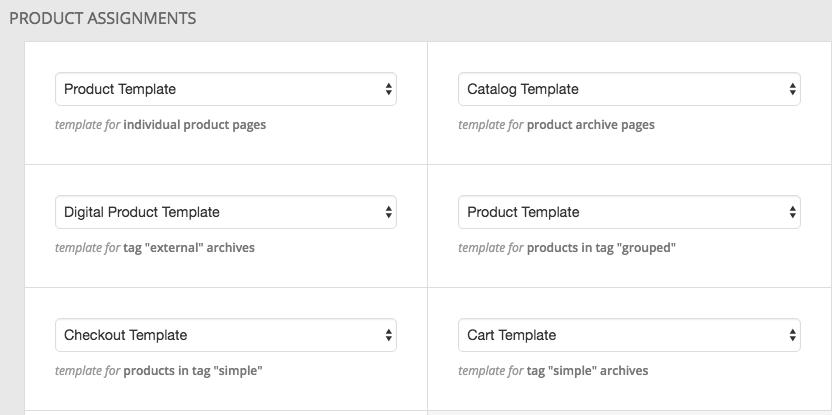
Updated Included Designs
Two of our free designs, Sunny and Square, got some significant love in this release also, adding new templates, leveraging more recently released features, adding usability enhancements, and updating the look and feel. Checkout the demos here and here. Big thanks to Matt Hudson from La Lune for the updates!
Gallery Height Constraint
Another feature in this release is the ability to constrain the max height of a ProPhoto gallery to a percentage of the full window height. Lots of you have asked for this ability, so we’re really pleased to make this a possibility.
You can find the new controls in the gallery style editor in the Customizer screen, as shown below:
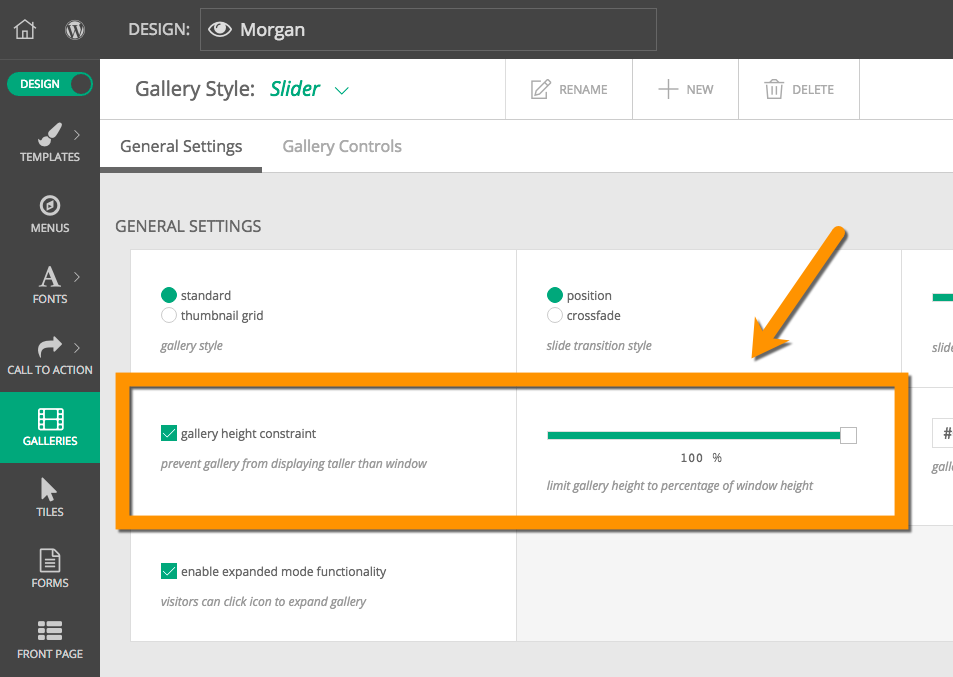
Insert Galleries as Fullsize Images
We added a new feature for galleries in this release as well. Now, if you want to insert a gallery into a post or page, you have a new option. Besides the normal option of embedding a gallery using any one of your ProPhoto gallery styles, you can also insert the gallery as full-size images, as shown here:
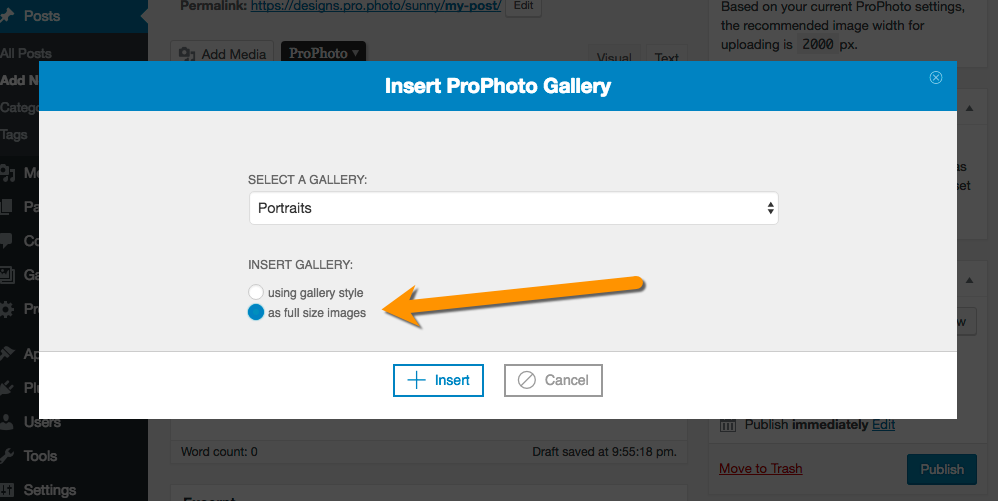
Inserting this way adds a normal placeholder into your post or page, indicating that the gallery will be displayed as fullsize images:
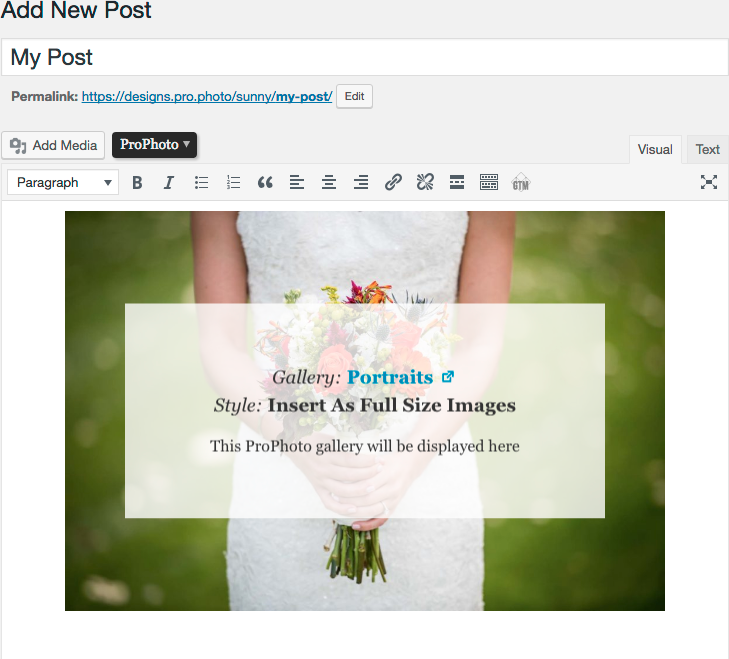
When the post or page is rendered, all of the gallery’s images will be displayed in a group, as if you had inserted them all individually. Then, if you ever update, re-order, add or delete images from that gallery, the post where you embedded the images in this way will automatically stay up to date with the source gallery.
Facebook Preview Controls
This release adds a new upload area in your ProPhoto Settings screen allowing you to designate a default preview image used by Facebook when you or anyone else shares a link specifically to your blog posts page on Facebook. ProPhoto 6 has always supported designated preview images for individual posts and pages.
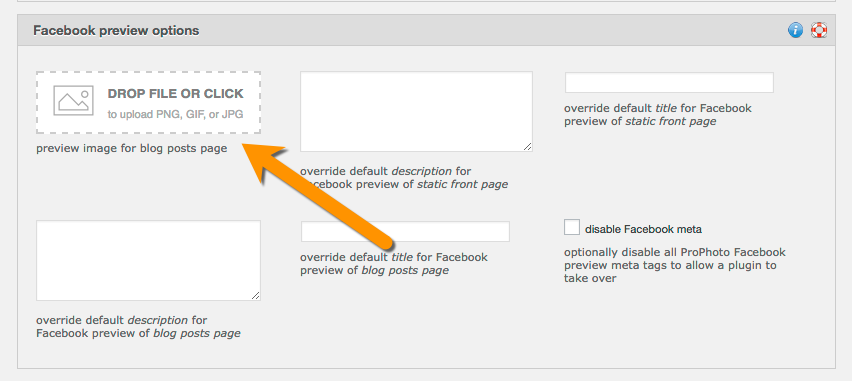
It also adds a control to completely disable ProPhoto’s Facebook preview meta tags. Check this if you want to use a plugin to handle your Facebook sharing settings. This will prevent ProPhoto and your plugin from clashing and adding duplicate meta information, causing Facebook errors.
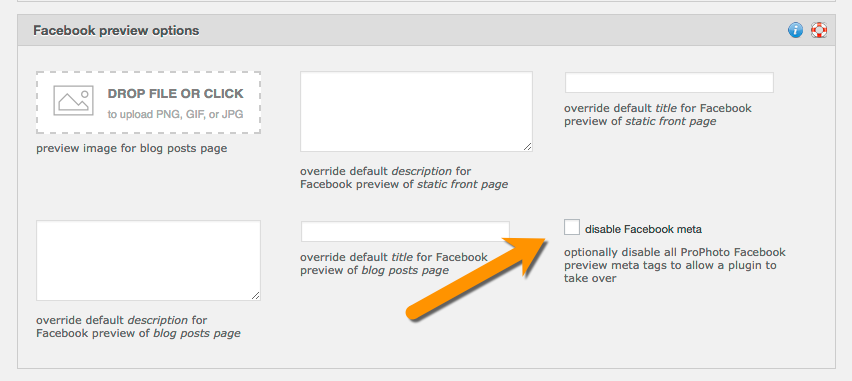
And more…
We also spent quite a bit of time working on performance and animation improvements for our galleries in this release. Plus, there are a load of small enhancements and bugfixes included as well. If you’re interested in all the details, as always, you can head over to the changelog.