As I mentioned in my previous post about the most recent auto-update we’ve pushed, as a part of our ongoing efforts to improve Facebook integration, we’ve now re-built the Facebook Like Box widget. The main differences from this particular rebuild are:
- we’ve switched to the new and recommended HTML5/JavaScriptSDK Facebook API, instead of using hard-coded IFRAME elements
- we now have built-in customization and live preview instead of copy/pasting code from Facebook
The new HTML5 API
Switching to the new HTML5/JavascriptSDK API means we no longer hard-code IFRAME elements into your site. Instead, simple, valid HTML5 placeholders are left in place in your markup, and the Facebook JavaScript code turns it into the correctly customized Like Box.
The new API is the currently suggested way to do Facebook integration, and we’re in the process of moving all of our Facebook elements to the new API. The new API gives us more flexibility and intelligence in dealing with Facebook elements and events, and degrades better (and faster) when Facebook isn’t loading quickly or properly.
The new customizer with live preview
In ProPhoto3 and older builds of P4, the Facebook Like Box widget was just a glorified text-box, where you pasted in code that you had to generate on Facebook’s developer page:
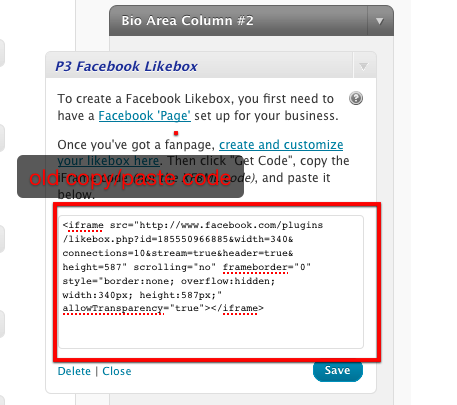
This was annoying and error-prone. The new method gives you all of the Facebook-permitted customization options right in the widget editing screen, and shows you a live preview of your Like Box, which is much better:
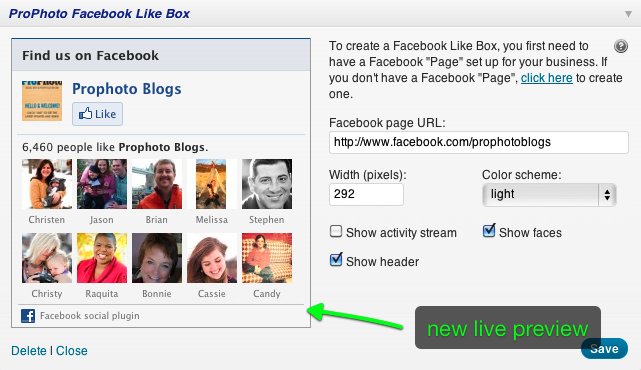
ProPhoto will automatically and seamlessly convert your old-style Like Box to the new format, so there’s no need to do anything if you made a Like Box before the new format was released. As soon as your ProPhoto4 site updates to the latest build, the Like Boxes will be converted.




