This morning we’re pushing an auto-update for ProPhoto4 users on auto-upgrade-capable web hosts. This particular update features a grab-bag of small improvements and a couple of bug fixes we wanted to release before switching our attention to improving the Grids feature for a couple weeks. This post contains some details about the four most noteworthy changes, plus a full changelog.
-GOTCHA-If your host doesn’t do auto-updates, you can download the latest build from within your admin area, under ProPhoto => Customize => Site Settings => Misc => ProPhoto Updates. Tutorial for updating from downloaded zip can be found here.-/-
Mobile phone call telephone links
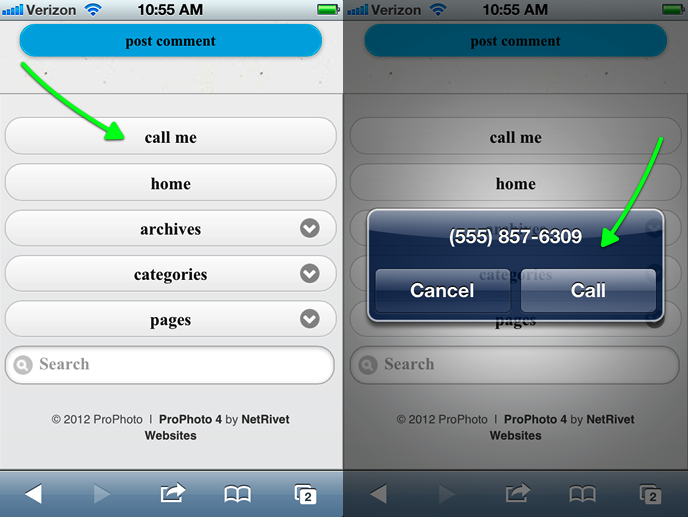
You can now add a telephone call link to your Mobile footer menu links. To do so, just create a new menu item in your Mobile footer menu area, and select Special link type => Call telephone # link. Enter your telephone number, and ProPhoto will create a link that tells your users mobile phone to make a call to that number.
Disabling slideshow thumbstrips
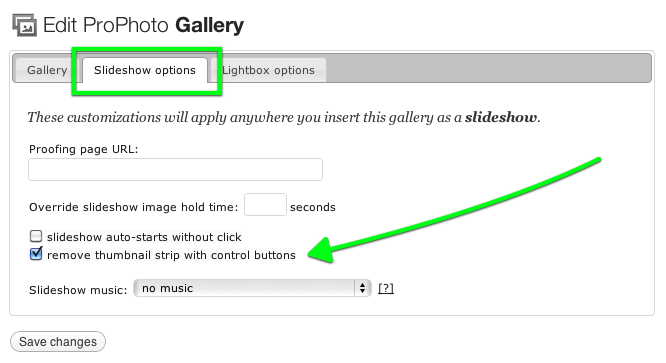
This update adds a new slideshow-specific option to the “Edit ProPhoto Gallery” screen — the ability to completely remove and hide the thumbnail portion of a ProPhoto slideshow gallery.
We’ve had a lot of customers ask us how to completely hide the thumbnail strip portion of a ProPhoto slideshow gallery on a specific page. Often, but not always, these users have set up their site with a static home page containing a slideshow set to autoplay and don’t want the users to be able to see the thumbnails or control the playback of the slideshow.
In order to accommodate these users, we had been helping them by supplying a bit of custom CSS code to accomplish this task, but we realized that enough people were doing it that it deserved it’s own option in the ProPhoto interface. To make use of the new feature, just create a new gallery, or edit an existing gallery, and click the “Slideshow options” tab and check the box marked “remove thumbnail strip with control buttons”.
Individual & more granular “Email post” control
When we introduced the “Call to Action” feature in ProPhoto4, one of the built-in options was an “Email post to friend” link. This functionality was nearly identical to the “Email a friend” link option available in the comments header area, and in the interest of time, we opted to have the new Call to Action links inherit some of the comments header options. This decision helped us launch ProPhoto4 a bit sooner, but wasn’t terribly flexible or intuitive. So, in this update we’ve fixed that by separating out the full set of controls and making them available within the call to action area.
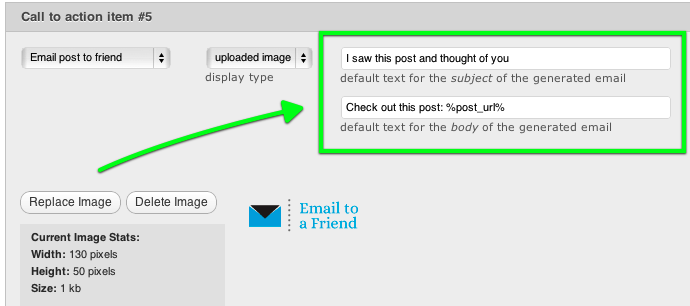
You can now specify the subject and body of the generated Email created when a user clicks on the “Email post to friend” call-to-action link, in the same way that you can with the comments header “Email a friend” link option.
In addition, we also have added four special keywords you can use when customizing Email subject and body, to allow for dynamic inclusion of post and site-specific information. ProPhoto replaces the special keywords with the correct information from each specific post or your site, making these customizations dynamic and context-aware. The four keywords are:
- %post_url% is replaced with the full URL of the post
- %post_name% is replaced with the title of the post
- %site_url% is replaced with the URL of your site
- %site_name% is replaced with the name of your site
Call to Action open in new tab/window option
Another thing a fair number of users have requested is the ability to specify that Call to Action link open in a new browser tab or new window, instead of in the same window. So now, where it makes sense, ProPhoto will give you the option to specify this within the individual Call to Action item customization area.

Changelog:
For those interested in a near-exhaustive list of what’s changed/new since our last auto-update, see the below list:
- 04/02/12 – improve scrollability of mobile pages with overlay-style grids
- 03/30/12 – add trailing slash to Facebook home URL in og:url meta tag, prevent redirects and linter warnings
- handle permissions-related failures to create and delete ProPhoto galleries with helpful error messages instead of failing silently
- 03/28/12 – fix extremely rare issue with PHP warning on Solaris-type servers that can’t handle GLOB_BRACE constant
- improve usability of overlay-style grids on mobile devices, allow touch anywhere on visible overlay to function as click on link
- 03/27/12 – increase ajax comment-adding timeout to 15 seconds, for very slow servers
- 03/22/12 – move comment error messages from markup into JavaScript, to prevent Google from ever reading, indexing, or displaying the error messages
- improve documentation of post-signature special keywords to show that you can also access post author name dynamically
- separate comments-header and call-to-action “email a friend” customizations, adding more flexibility to dynamically include post URL and title, and site URL and description
- 03/21/12 – add option for certain Call to Action links to open in new tab/window
- lengthen interval between a few ProPhoto cron jobs, now that ProPhoto4 is very stable
- clean up and refactor some internal documentation related to galleries
- auto scroll to top of menu edit frame when there is a validation error, prevent usability issues when the error message area not visible because of scrolling
- strip linebreaks from entered SEO meta keywords, to keep source code cleaner and prettier (yes, I am a bit OCD)
- don’t allow .bmp or .tiff images into ProPhoto galleries, only allow .jpg, .png, and .gif
- add per-instance complete disabling of ProPhoto slideshow gallery thumbstrip area, useful for auto-playing portfolio-type pages
- respect optional WP_HOME and WP_SITEURL constants if defined, since WordPress does
- add call telephone number mobile link type for mobile devices
- require ProPhoto designers to export from most recent build when submitting designs to the add-on store
- 03/15/12 – constrain very large images to 1200px for Facebook og:meta tag, since Facebook seems to balk at previewing very large images
- add daily automated unit tests of Facebook public APIs to alert us as soon as they make changes
- delete grid transients in a more optimized way
- allow for Facebook comments to be turned off completely on home page by setting number of comments to zero
- 03/14/12 – add fallback for very rare servers missing filter_var() function
- when determining width of Facebook comments area, only account for sidebar width if sidebar present on that page, duh




