This morning we’re pushing a pretty major auto-update for ProPhoto4 users on auto-upgrade-capable web hosts. The biggest part of this auto update is the inclusion of a new feature, Facebook comments. It also includes a small optional image protection enhancement related to Pinterest, and a bunch of minor bug fixes.
-GOTCHA-If your host doesn’t do auto-updates, you can download the latest build from within your admin area, under ProPhoto => Customize => Site Settings => Misc => ProPhoto Updates. Tutorial for updating from downloaded zip can be found here.-/-
Facebook Comments
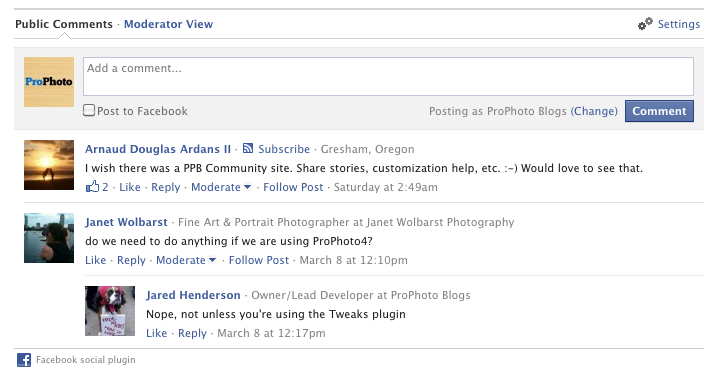
an example of integrated Facebook comments on a blog post
Facebook comments are now built-in and fully supported by ProPhoto. I’ll be providing more information in a future blog post, but for now, once your site updates, you can experiment with Facebook comments by enabling them from your ProPhoto => Customize => Comments screen.
We’ve got lots of information and a ton of explanatory screenshots, plus FAQs about Facebook comments on our new, detailed support tutorial, so head over there and check it out if you’re interested in learning more.
-GOTCHA-Facebook comments is the biggest feature we’ve ever released to ProPhoto in between major upgrades, so for a few weeks it’s going to be in a “beta” phase. There will likely be a few small bugs we fix and basic improvements we’ll add as the feature stabilizes.-/-
For those of you who don’t like Pinterest
A few weeks ago we added some basic Pinterest integration into P4. Most photographers like the idea of people pinning and sharing images from their site. However, if you’re concerned about unauthorized use or download of “Pinned” images on Pinterest, you can now set a global site setting in ProPhoto that prevents all “Pinning” of images from your site. You can find the preference under “Image Protection” on the ProPhoto => Customize => Content Appearance => Text & Images screen.
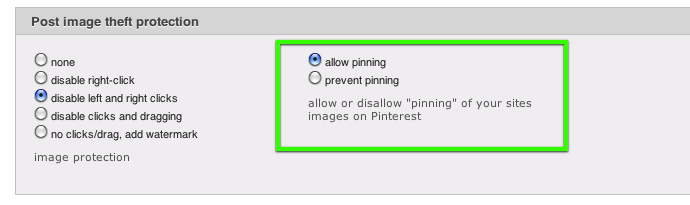
Changelog:
For those interested in a near-exhaustive list of what’s changed/new since our last auto-update, see the below list:
- 03/13/12 – new feature: Facebook comments integration
- 03/09/12 – prevent attempts to downsize images to zero or negative dimensions in odd circumstances
- 03/08/12 – ensure all post/page styling (headlines, bold, italics, lists, etc) format correctly on mobile sites
- 03/07/12 – fix rare image path location problem with certain Microsoft IIS 7.0 servers
- 03/02/12 – improve menu creation for mobile footer menu, allow more items to be displayed, and more to be dragged into container items
- fix display problems with quotation marks and other special characters in image titles
- fix iPhone mobile gallery display width problem caused by previous change made to accommodate Android phones with larger screens
- 02/29/12 – fix rare problem with first slideshow image sizing caused by large post image border width
- fix rare fatal error caused by unresponsive call to debug_backtrace() in menu admin area caused by attempt to load missing or unknown gallery
- fix JavaScript syntax error in slideshow file causing errors in IE
- correctly load and display Facebook Like Box even when ajax-ed into contact form area after initial page load and Facebook parsing
- 02/27/12 – fix comment form prefill formatting when an error occurs adding a comment via ajax
- 02/23/12 – fix rare issue where a certain header layout could cause masthead slideshow width display problems
- don’t try to load a ProPhoto slideshow that contains only one image
- 02/22/12 – properly handle slideshows with music that are ajax-loaded into a page after initial request complete
- fix rare but troublesome bug where certain widgets (mostly Grid) wouldn’t save changes
- throw a console.warn() message when jQuery not defined for script.js to use, to aid debugging mysterious silent JavaScript failures when plugins dequeue or move jQuery
- optimize error logging for greater speed, avoid slowing down page loads where there are error conditions present
- 02/21/12 – allow prevention of Pinterest “pinning” of all images
- 02/20/12 – fix error with IE9 playing music for slideshows, have IE9 use HTML5 audio element instead of flash, because it can
- hide primary/secondary menu customization options if disabled




