
Today we are happy to release another free update to ProPhoto, version 6.21.0. In 6.21.0 we wanted to address a handful of requests from our users. 6.21.0 includes:
- Settings for gallery permalink structure
- Keyboard navigation for galleries
- Alt attributes on all types of gallery images
- Mobile menu swipe behavior settings
- Post author display options
- Background color customization of copyright area
- Changes to how fallback menus and structured data work
Gallery Permalinks
ProPhoto 6 leverages a custom post type to provide galleries. This is great if you want your galleries to turn up in search results or if you want to share a permalink to a specific gallery. One of the major downsides of the approach we took is that URLs to galleries are – let’s face it – pretty ugly.
The slug for gallery permalinks defaulted to the post type – that is pp_gallery – resulting in URLs like https://pro.photo/blog/pp_gallery/prophoto-6-17-0-gallery. Who wants to look at that!?!?
The new default permalink slug of gallery seemed more reasonable to us – we hope you think so too! On top of a better default, we have added a new setting that allows you to set the permalink slug to whatever works best for you. Head over to your ProPhoto Settings screen, and find the new setting in the Site Settings > Misc area.
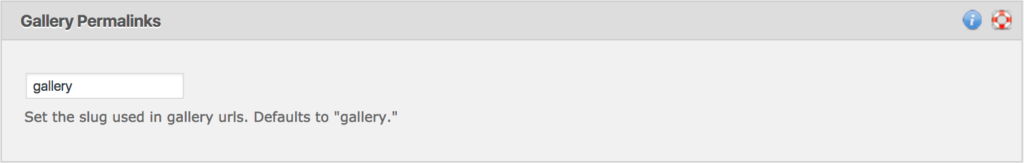
Gallery Keyboard Navigation
Galleries now support keyboard navigation on any slider/carousel gallery that has left/right controls enabled. Keyboard navigation is pretty simple. Press the the left arrow (←) to navigate to a previous slide, and press the right arrow (→) to navigate to the next slide.
Mobile Menu Swipe Settings
The ProPhoto 6 mobile menu is great for most uses, but we have found it can be a tad touchy in some cases. The “swipe to open” functionality can give a mobile site a nice native feel, but many of our users found the behavior unexpected in some cases. Some issues with the mobile menu include:
- Too sensitive while scrolling – leading to the menu opening while scrolling down the site
- Menu can be swiped open even if the menu icon is not visible (usually on a tablet)
- Sometimes touch to open is preferred over swipe to open
In 6.21.0 we improved the functionality of the mobile menu by disabling “swipe to open” when the menu icon is not visible. We’ve also given you more control over how the mobile menu opens. You can check out the new “swipe to open” settings in the Customizer within the Menu > Mobile area:
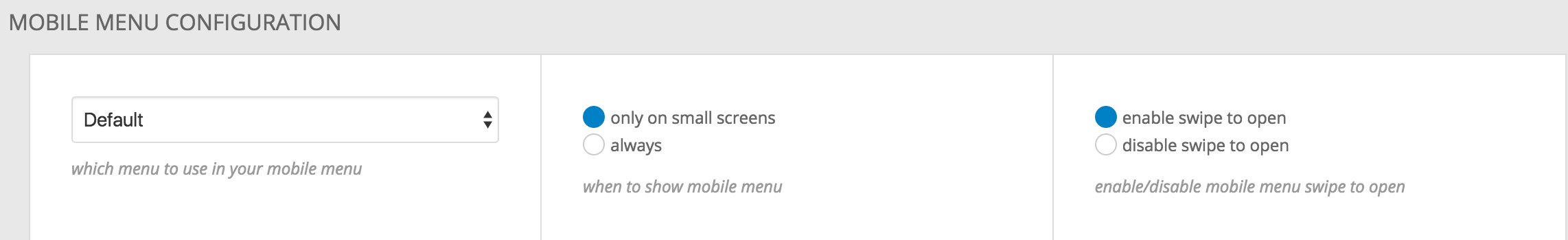
Gallery Alt Attributes
We may never truly know the mind of a search engine, but we aim to please them the best that we can. Some of our users have expressed a desire for better alt attribute support on gallery images – including dynamically loaded ones – and since none of us are Google insiders, we happily complied.

Starting in 6.21.0 – all gallery images will include alt attributes if available. This includes thumbnail gallery images as well as images dynamically loaded for performance reasons.
Post Author Display Options
Who doesn’t like getting a little credit? Post author settings have been something lacking in ProPhoto 6, so in 6.21.0 we decided to take a step in the right direction. You can now choose to include post author information in the post header and footer. This setting can be found in the Customizer on the Content > Post Header and Content > Post Footer screens:
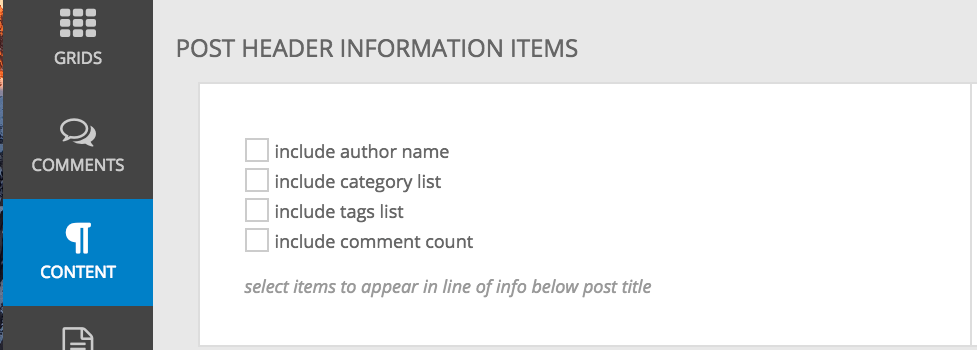
Copyright Area Background Color
Now in the Customizer’s Template > Background area you can adjust the background color of the Copyright footer area at the very bottom of your site:
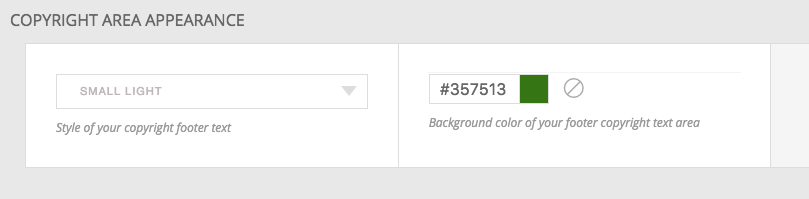
Other Changes
ProPhoto has always tried to do right by our users when it comes to SEO. This included doing our best to keep up with Google’s structured data format. Since the release of ProPhoto 6 we have had a hard time keeping up with changes to structured data, and an even harder time keeping the structured data testing tools passing and in the green for all of our users that leverage structured data. We’ve come to a point where we wonder if we are helping in a way that is beneficial to our users. 6.21.0 removes built-in support for structured data, and makes some changes to get out of the way of plugins that focus on structured data specifically. If you are looking for a plugin recommendation – we can recommend WP SEO Structured Data Schema.
ProPhoto 6.21.0 also removes the fallback menu that renders at the top of the site if no menu widget is present in a template. This feature is rarely used, and more often than not it created confusion instead of helping.
Do you find any of these features helpful? What are some other features you’d like to see in ProPhoto in the future? Leave a comment below.




