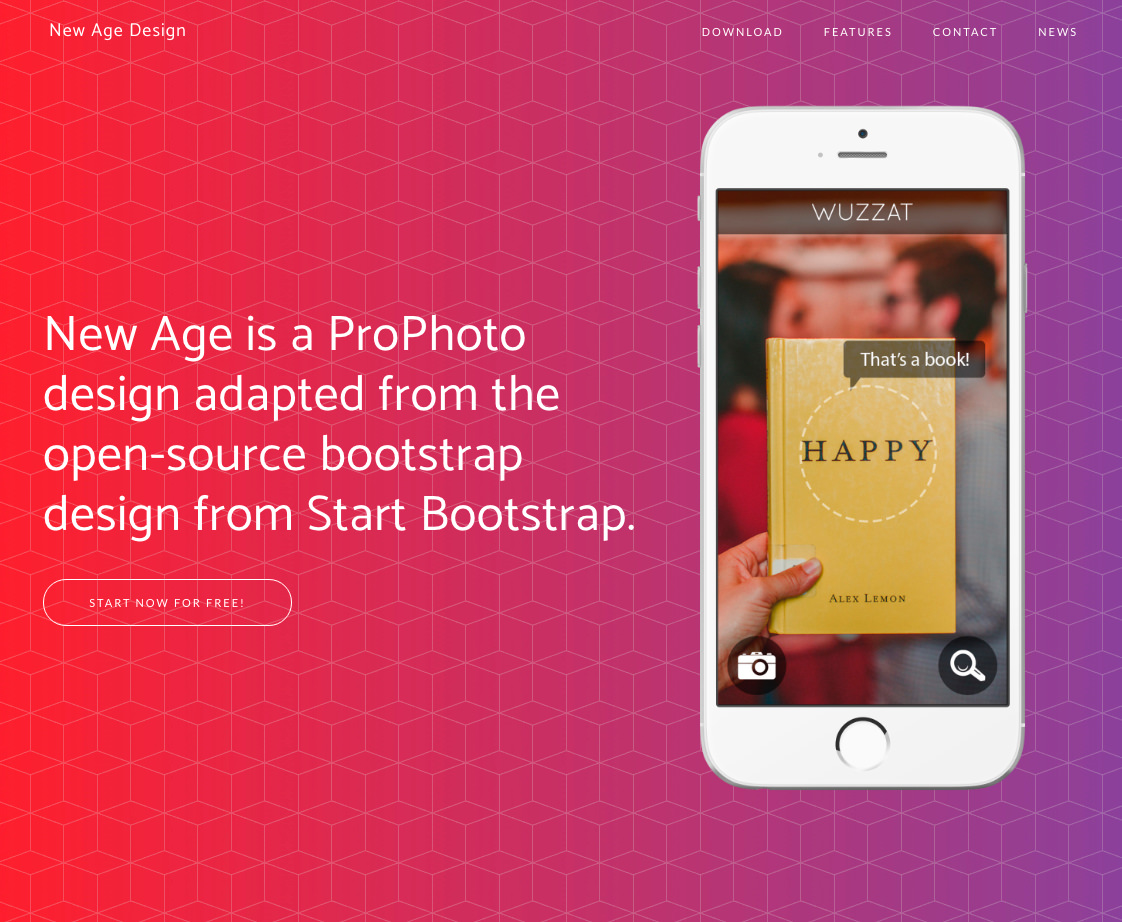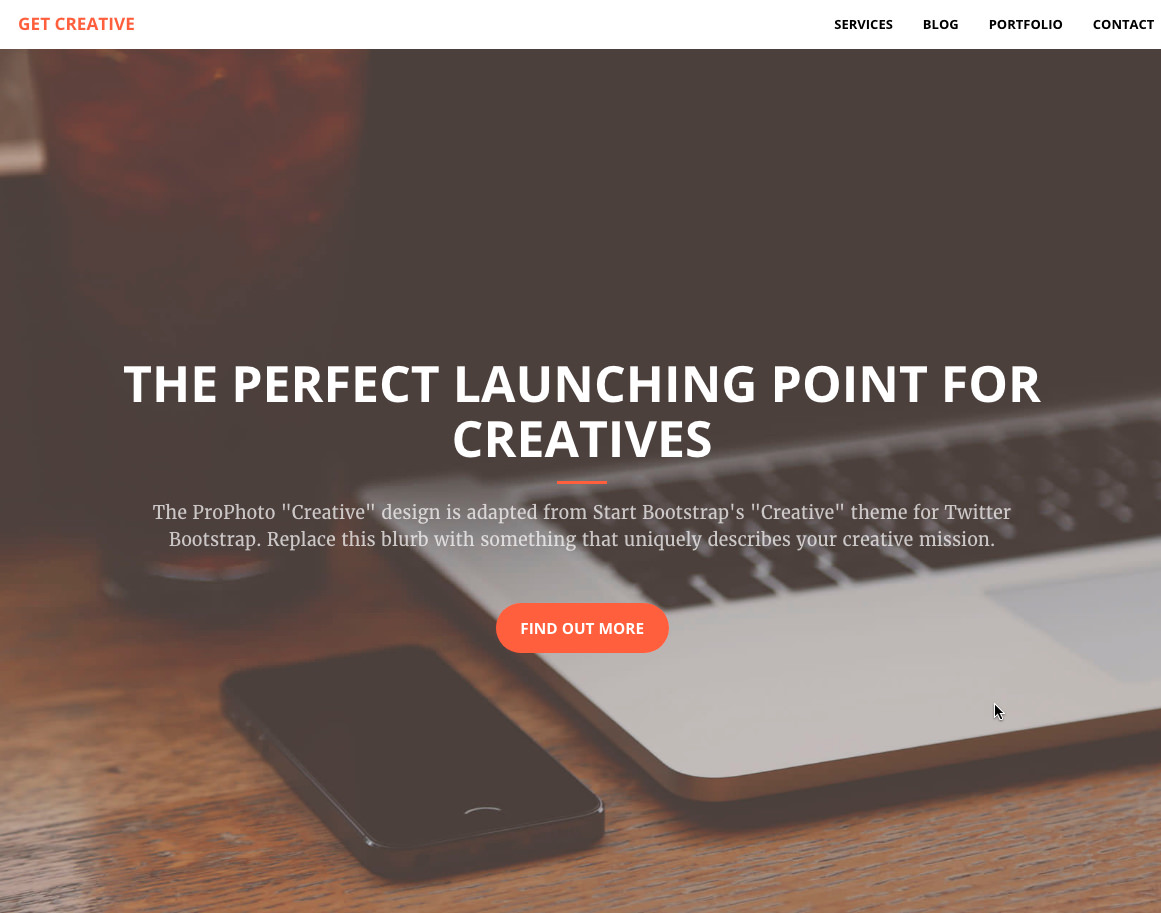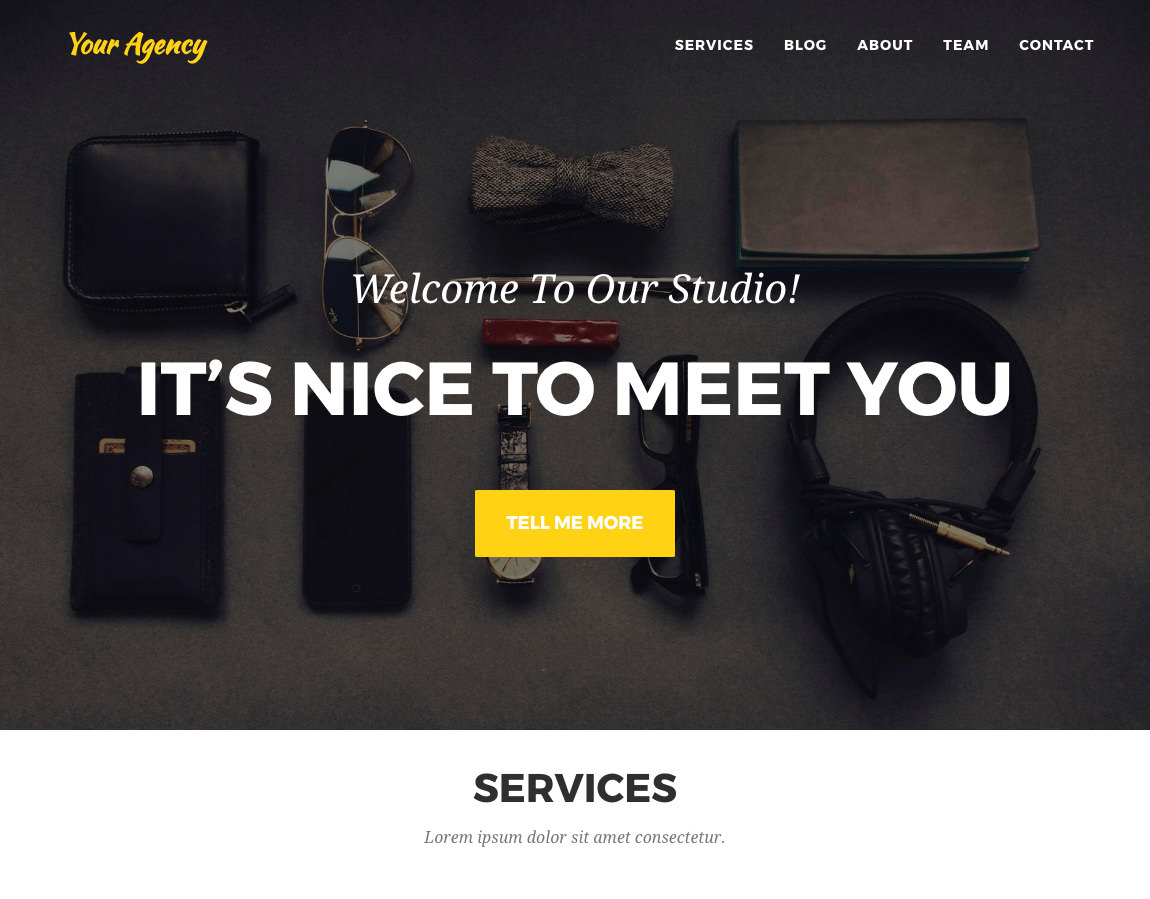Today we’re pushing out a pretty major free feature update to ProPhoto, version 6.20.0. This feature release is headlined by 3 gorgeous new free included starter designs, and includes:
- New free design: Agency
- New free design: Creative
- New free design: New Age
- Gallery image label overlays
- Window-height block row alignment
- Auto-update control and force-updates
- Block/row/column scroll-to-links on home/page menu items
3 New Free Starter Designs
ProPhoto 6.20.0 adds three new gorgeous free included starter designs. All three designs are adapted from the beautiful open-source bootstrap designs created by Start Bootstrap. Bootstrap is the open-source web framework that powers ProPhoto’s core responsive functionality.
Check out our demo sites for Agency, Creative, and New Age, or head to your ProPhoto manage designs screen to try them out!
These designs are less specifically geared towards professional photographers, but could be used by creative professionals and small business owners of all types. They also leverage some of the new features added in 6.20.0 explained below.
Gallery image labels
Also new in 6.20.0 is the ability to add labels to your gallery images. Gallery image labels can be in the format of the image number or image filename:


As always, there are a handful of customization options to let you personalize the placement and appearance of the new image labels. You can add image labels to a gallery by enabling the feature for the gallery style the gallery is using.
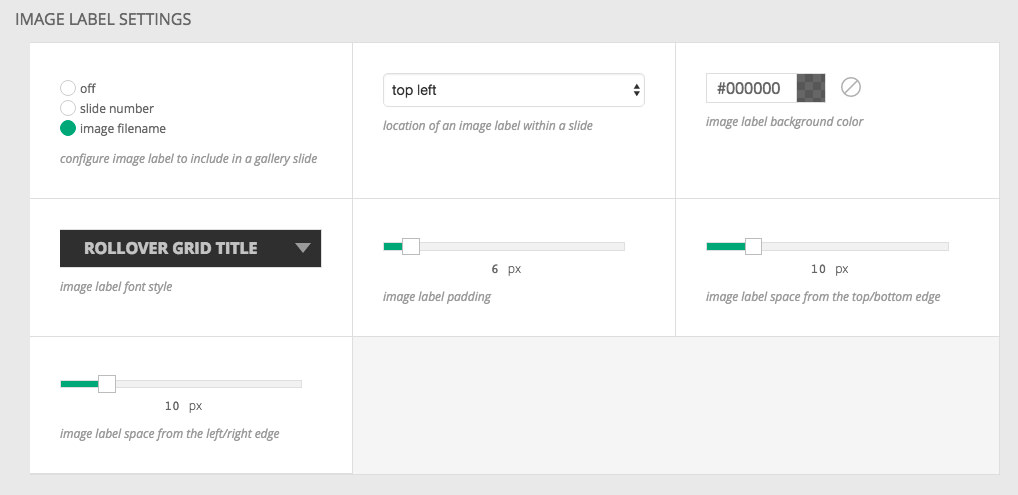
Row alignment for window-height blocks
A small but useful new feature added in this release is the ability to set row alignment for rows in a block set to window-height:
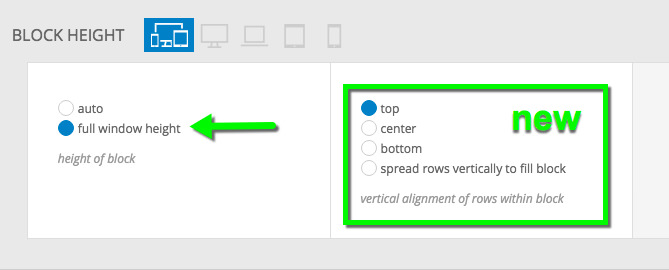
The new options are only available when you set a block to full window height. Once you do, you can now choose how to align your rows within the full-height block. Top is the default behavior you already get with P6. Center and bottom align the rows to the bottom and center, keeping them collapsed around the widget content. The bottom option spread rows vertically to fill block is especially interesting because it ensures that the rows always will have their heights automatically spread to fill the full height of the block. This allows for some new interesting and desirable layouts that used to require a few lines of custom CSS.
For instance, the new included starter design Creative has a full-height block with a handful of widgets in the center. It uses the “spread rows” option to keep the single row in the block taking up the full height of the block, so that ProPhoto’s widget centering option can keep the widgets always centered in the full-height block:

Home/page menu links with item scroll
Two of our menu item types (home and page) got an addition in this release. For these menu item types you can now add a link to a specific block, row, or column which you copied from the layout screen of the customizer.
This allows you to create re-usable links to specific segments of your site on either the home page or specific pages. If the user is already on that page, they will smoothly scroll to the desired area. If they are on a different page, they will navigate to that page and section directly.
This feature will also allow designers to create designs with links to blocks, rows, and columns which import/export easily and work out of the box with less configuration for the end user.
Auto-update controls
If you navigate to your ProPhoto Settings screen, in the Site settings > Misc area, you will now find a new area for controlling ProPhoto auto-updates.
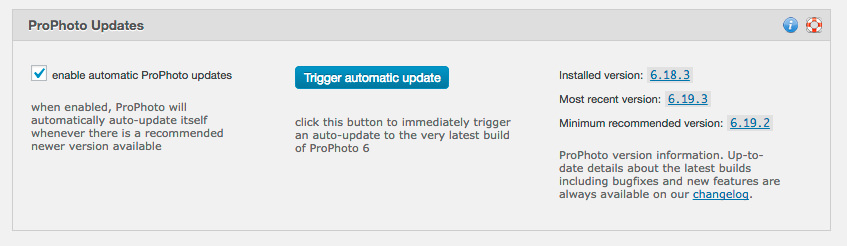
Auto-updates are enabled by default, but there are rare scenarios where auto-updating is not desired. For those you can now un-check auto-updating and ProPhoto will stop updating automatically.
You can also at any time (whether you have disabled auto-updating or not) use the blue button to trigger an auto-update to the very latest build.
Finally, the settings area displays some useful information about your version as compared to the recommended and latest available versions, with relevant links to our main changelog.
And more…
There’s more in this release — including several bugfixes — but those are the highlights. As always, if you’re interested in more details, refer to our changelog.