
Today we’re pushing out a large free feature update for ProPhoto, version 6.19.0. This release is the largest single feature release we’ve ever pushed. It includes 3 new widgets, two big usability features, a ton of new customization options, and several other major features. Highlights include:
- Copy/paste blocks/rows/columns in customizer
- Widget animations
- Featured image background images
- Featured image widget
- Numbered pagination links for older/newer posts
- Loads more form customization controls
- Customizer onboarding wizard
- Post header widget
- Spacer widget
- …and lots more
Copy/paste
Starting in 6.19.0, you can now copy/paste any item in the customizer layout area. We’ve supported copy/pasting of widgets for a long time, but now you can also copy/paste columns, rows, and even blocks.

It was a major technical challenge (which delayed the feature longer than we initially hoped), but we’re really excited about the usability and workflow speed improvements this feature will provide. Plus, because copy/pasted items do propagate into child templates wherever possible, this feature can be leveraged to repair situations where you want to re-establish inheritance between templates.
Widget animations
Every widget in ProPhoto now supports visibility animation transitions. That means you can add initialization movement and effects to your widgets that will fire as the widget comes into view while scrolling down your pages.

Done tastefully, widget visibility animations can add a really slick level of polish and pizazz to your site. Checkout a few examples from our included designs Sunny, and Morgan.
The widget controls are pretty flexible and easy to use — just select from four built-in effects and customize to your liking:
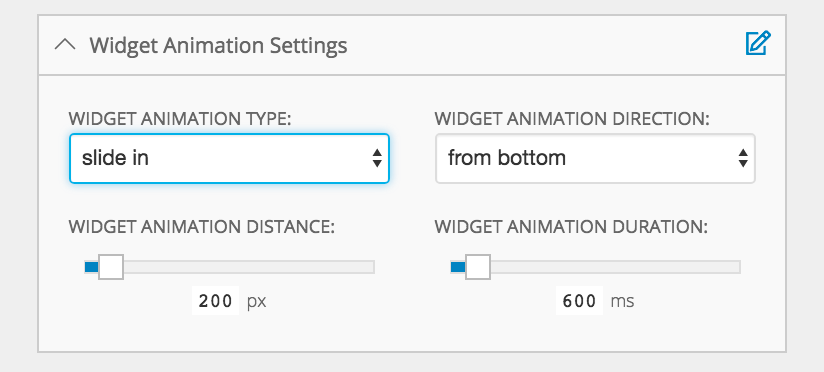
Featured images
Also new in 6.19.0 are a handful of powerful new options related to WordPress featured images. To start, in most background-image customization areas (including those for blocks, rows and columns) you can now choose to have ProPhoto use a post or page’s featured image for the background image when possible:
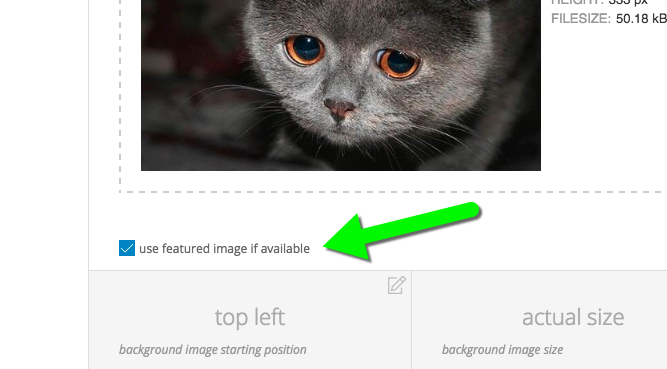
This means that a single template can dynamically load unique background images for blocks, rows, and columns by leveraging the featured image of the WordPress post or page being visited. The possibilities of what you can do with this feature are pretty limitless.
Also, to help you leverage this new feature we added a new specialized widget: the Post/page header widget. If you choose to use this widget in a template, ProPhoto will render your post or page header wherever you place this widget instead of where it normally would. You can do a ton of cool things with this widget but probably the most obvious use case would be to set up a block with the featured image as a background and place the post header widget as a widget within it. Then you get a custom block leveraging your posts featured image and displaying the post header:

Featured images can also be inserted as a page content image via a newly introduced simple widget:
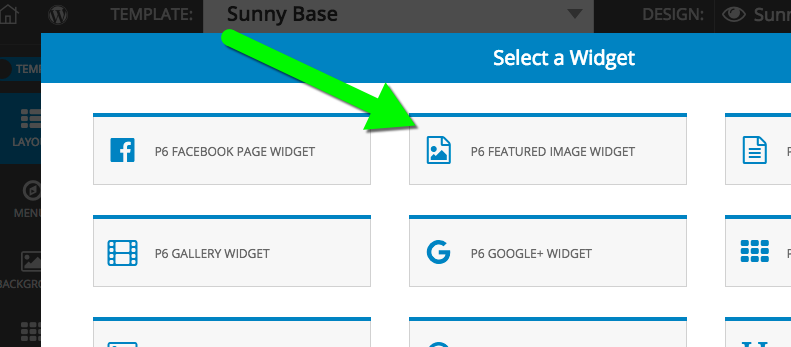
Anywhere this widget is placed, if ProPhoto is able to resolve a featured image for the post or page being rendered, the widget will display as a responsive version of that featured image.
Customizer on-boarder
The ProPhoto customizer is incredibly powerful, and because of that, it can be a little bit overwhelming at first blush. Starting in 6.19.0 we’ve added a new onboarding wizard which gives you a one-time virtual tour of the customizer, pointing out and explaining most of the main concepts and areas in which you’ll be doing your customizing.
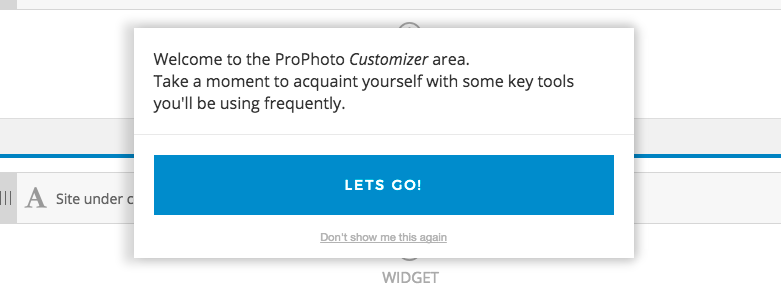
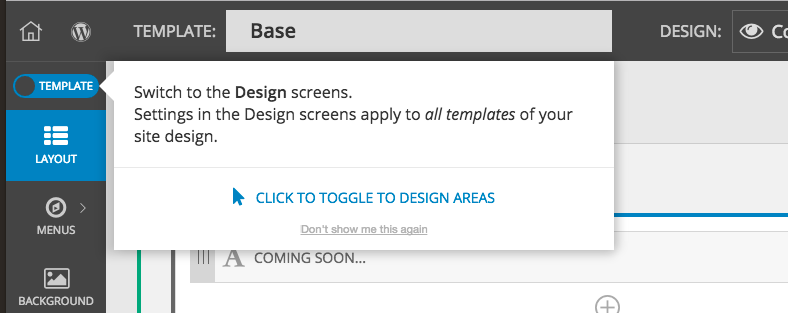
If you’re already a customizer expert, or don’t want the tour, you can exit out at any point.
Form customizations
ProPhoto forms also got another wave of improvements in this release. We’ve added a ton of new customization options at the template level to allow you to really dial-in the appearance of the forms you’re using in your ProPhoto site.
In the customizer, you’ll now notice a new Forms customization area, as shown here:
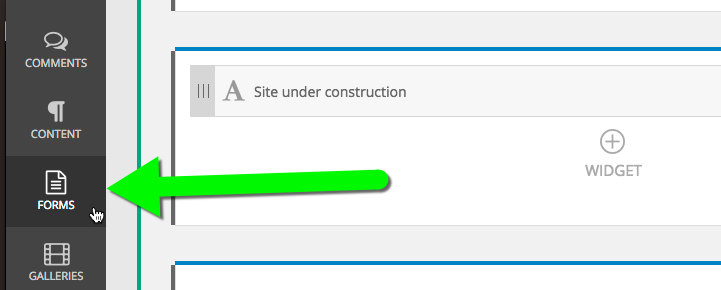
Like all other template-type customizations, changes you make at your base template level will flow through to all your child templates, so it’s a good idea to do most of your form customizations in the base template, and then add overrides in child templates where needed.
Form customizations can also be overridden at the block, row, or column level, like menu appearance customizations, giving you a great degree of fine-grained control over the appearance of the various forms you’re using on your ProPhoto site.
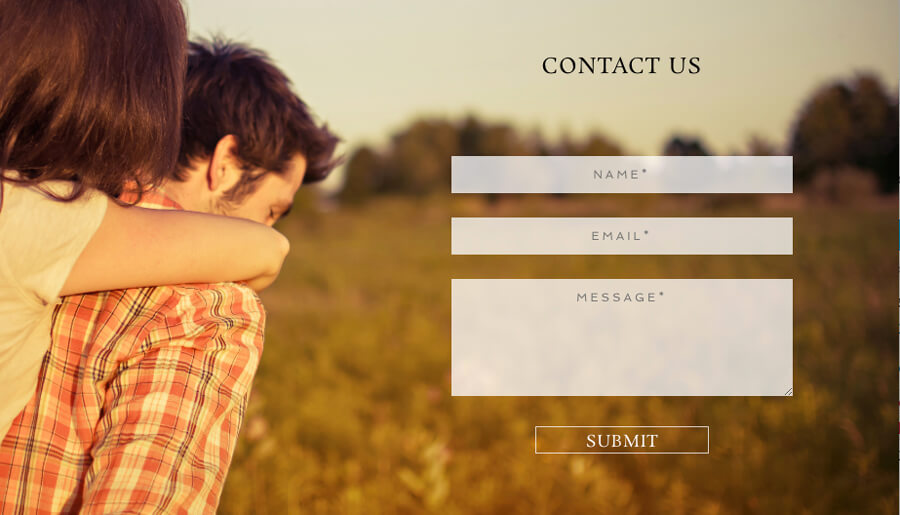
Note: while working on this feature, we discovered that template-inheritance for form font-style controls have not been working properly for some time. That is fixed in this release as well, and in a few scenarios the fix may cause your forms to render slightly differently. Sorry about that!
Numbered pagination
ProPhoto 6.19.0 also adds more flexibility to the navigation on the bottom of your blog posts and archive pages. You can now choose to display navigation links by page number, instead of just text-based older/newer links.
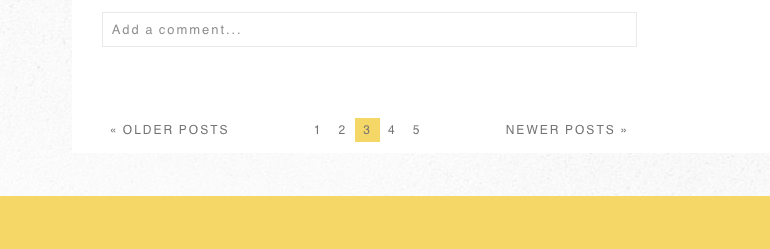
The numbered pagination component is totally customizable in the “Content” section of the customizer:
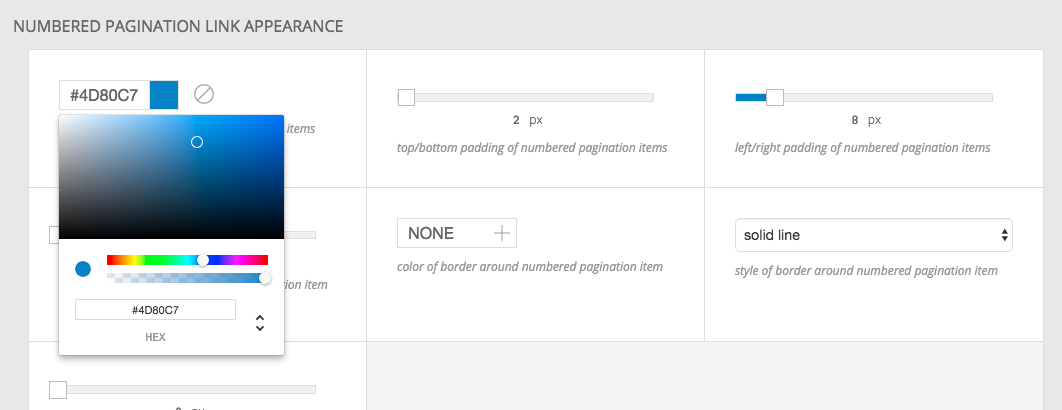
Spacer widget
Another new widget introduced in 6.19.0 is what we call the Spacer widget. Spacer widgets allow you to take fine-grained control for specialized scenarios where you want to precisely override the vertical spacing between two widgets.
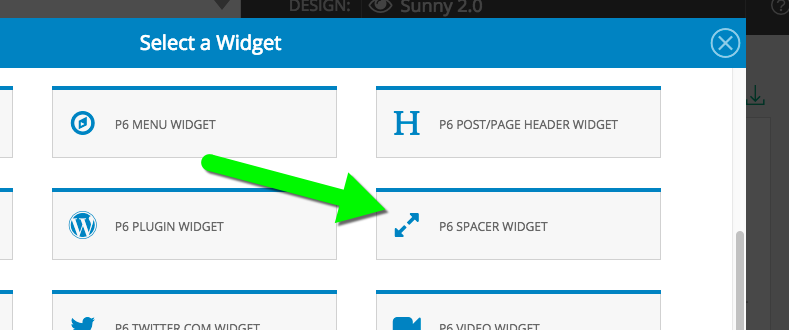
ProPhoto has always allowed you to control vertical spacing between widgets down to the column level in the column customization controls area:
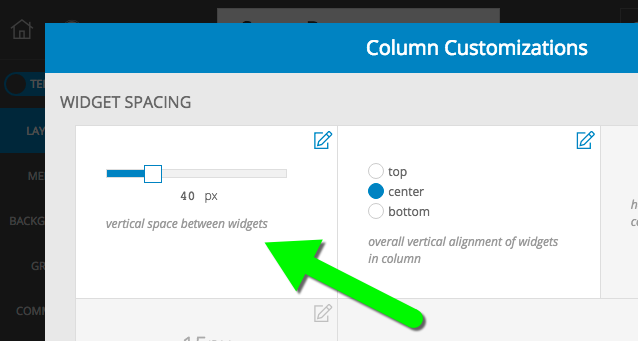
But, sometimes you have a handful of widgets in a column and you don’t want them vertically spaced exactly evenly. For these scenarios, you can now add a spacer widget to exactly control the spacing between two specific widgets:
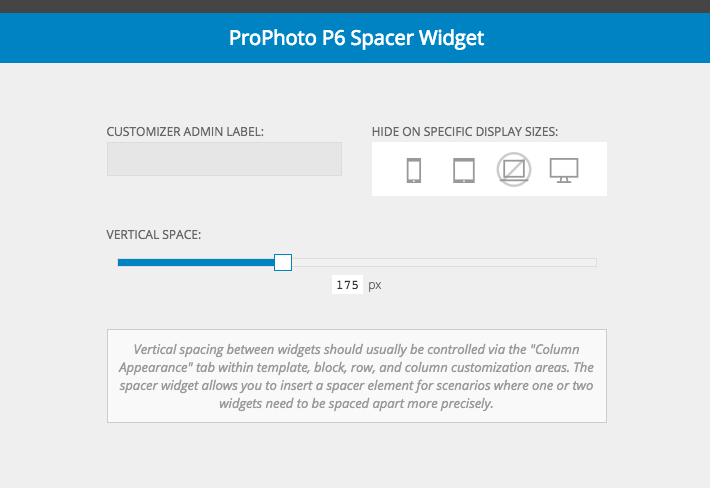
The spacer widget overrides the higher-level customizations for widget vertical spacing, so you can even use it to collapse space between widgets down to a smaller value, or even remove all spacing altogether by using a value of 0.
And more…
There’s a bunch more in this release as well, including a handful of bugfixes and other optimizations. If you want the rest of the info, as always, you can head over to the changelog for all of the gory details.
This release wraps up most of what is in our Sebastian milestone from our roadmap. Within about 2 weeks we should have yet another release, ProPhoto 6.20.0 including the some new free included designs, and more control on auto-updating to finish off the milestone.




